

top.foxcraft.net
How to join our Minecraft server on Java and Bedrock edition!
Java edition:
- Copy the ip top.foxcraft.net
- Click on the “Multiplayer” button in home menu
- Click on “Add Server” button in Multiplayer menu
- Enter the ip “top.foxcraft.net” in the Server Address field. (Optionally fill out server name like “Cool Server” in Server Name field)
- Click on “Done” button
Bedrock edition:
- Click on “Play” button on home screen
- Click on the “Servers” tab
- Scroll down and click on “Add Server” button
- Enter the server name & address (Foxcraft & top.foxcraft.net)
- Click on “Save” button
