Hello, TotalMM
A lot of people do not know how to fix a problem of having their Minecraft crash when they log onto creative. And I'm here to solve it for you, and help you get back on! (Don't worry, I too know how Cheesy that intro was.)
Now, first I'd like to address the reason Why this happens. I believe the reason is a glitched plot or something similar. And thus every time you spawn in, you're kicked because the plot is glitched and the game cannot handle it too well.
And now, the solution.
I'd suggest using Minechat to get yourself out of a situation like this. The Lite version of the app is free.
1. Download Minechat.
2. Log in with your Mojang/Minecraft account details.
3. Add the server mcfoxcraft.com.
4. Log on and when it's loaded, do /creative.
5. Then do /spawn.
6. Exit the App
7. Load up Minecraft on your PC.
8. Log onto McFoxcraft.
9. Go to creative, and your done!!
A lot of people do not know how to fix a problem of having their Minecraft crash when they log onto creative. And I'm here to solve it for you, and help you get back on! (Don't worry, I too know how Cheesy that intro was.)
Now, first I'd like to address the reason Why this happens. I believe the reason is a glitched plot or something similar. And thus every time you spawn in, you're kicked because the plot is glitched and the game cannot handle it too well.
And now, the solution.
I'd suggest using Minechat to get yourself out of a situation like this. The Lite version of the app is free.
1. Download Minechat.
2. Log in with your Mojang/Minecraft account details.
3. Add the server mcfoxcraft.com.
4. Log on and when it's loaded, do /creative.
5. Then do /spawn.
6. Exit the App
7. Load up Minecraft on your PC.
8. Log onto McFoxcraft.
9. Go to creative, and your done!!