Step One: http://www.1001fonts.com/
Step Two: Type in your desired word, select your size, choose your color, and pick your font.
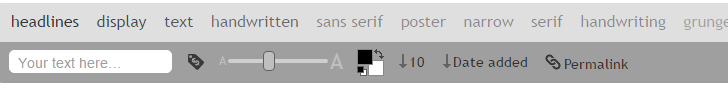
Step Three: When you have your font, drag the desired text onto your desktop
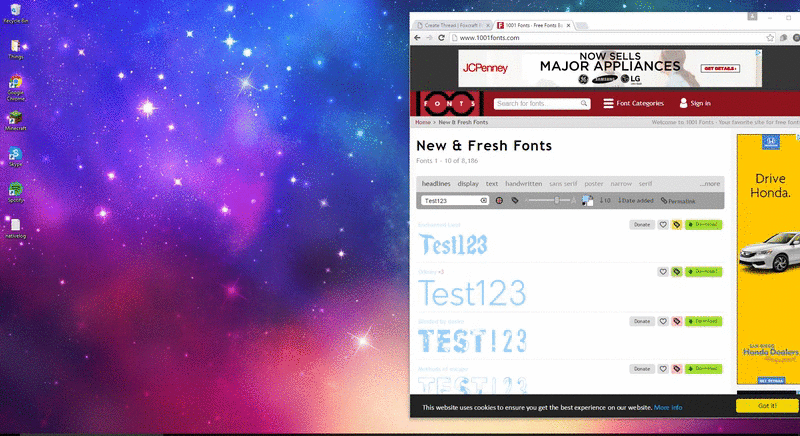
Step Four: Put the word in your signature, or whatever you are using this for.
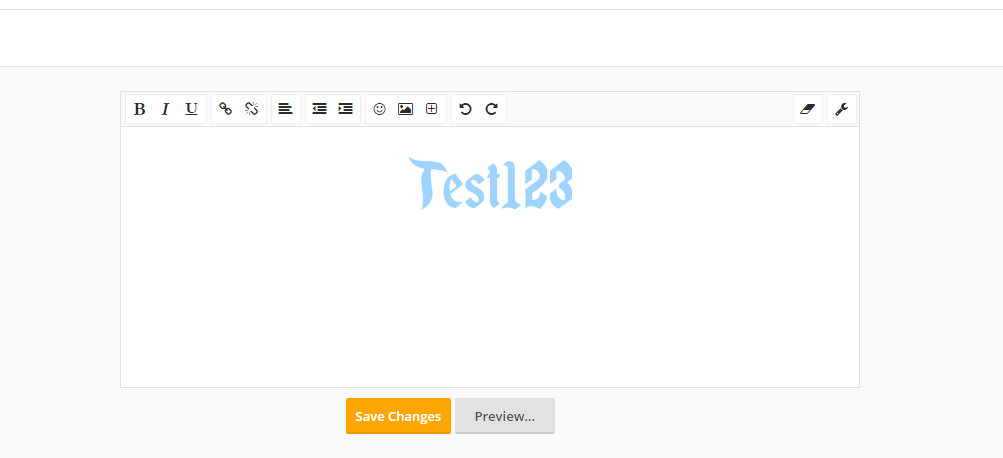
Step Five: Enjoy your colored text and custom fonts!
Step Two: Type in your desired word, select your size, choose your color, and pick your font.
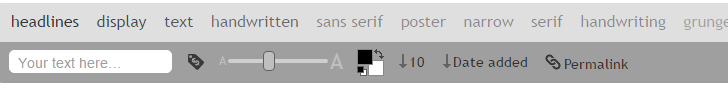
Step Three: When you have your font, drag the desired text onto your desktop
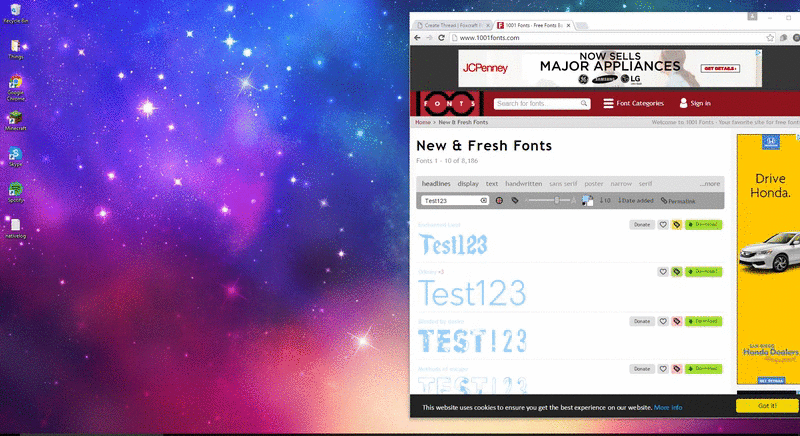
Step Four: Put the word in your signature, or whatever you are using this for.
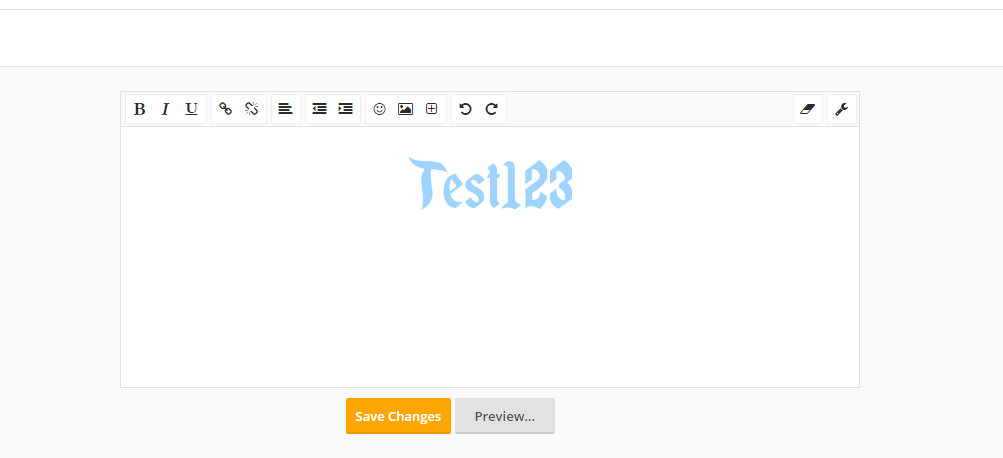
Step Five: Enjoy your colored text and custom fonts!


