

Map maker tools
This page goes over our map maker tools that allow you to create all kinds of creative maps in-game!
Map Tool
Displayed in the very first hotbar slot is the Map Tool. This toolbar item allows you to define the start point, checkpoints and end point of your map.- Sneak Click whilst holding this item to cycle through 3 options of points you can define in a map (start point, checkpoint(s) and a end point)
- Right Click (interact/build) whilst holding this item and whilst looking at any pressure plate or bell to define the desired location
Edit Parkour Info
Displayed as a book & and quill on the right side of the hotbar, this item opens a gui that will display many options that you can toggle for your map, you can also publish your map through this menu if it meets the requirements.- Click whilst holding this item to open a gui that allows editting many details of your map
- Enable or disable if players can teleport to last checkpoint theirselves using hotbar tool
- Enable or disable if players spawn with a compass that points to the next checkpoint
- Update the name of the map
- Update the description of the map
- Update the menu icon of the map
- Create the preview of your map (thumbnail)
- Change the difficulty of your map (easy, medium, hard)
- Publish the map (if it meets all requirements)
Ability blocks
Displayed in the survival inventory whilst in map maker mode, these blocks each have a unique effect they apply on the player when walking over them or by touching them. Duration and strength of the effects can be tweaked to fit your map whilst holding any ability block!- Speed block (Applies a speed effect to the player)
- Bounce Block (Applies jump boost effect to the player
- Climb Block (Can be climbed when walking against, just like ladders)
- Launch Block (Launches a player in the air)
- Repulse Block (Launches a player in opposite direction)
